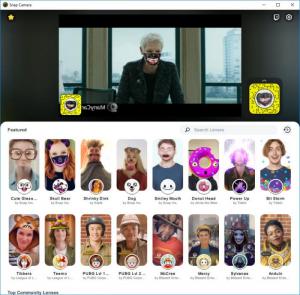Snap Camera
1.0.1
Size: 81.35 MB
Downloads: 2348
Platform: Windows All
With so many people live streaming on the Internet, it can be difficult to stand out in the crowd, unless you wear increasingly elaborate hats. Snap Camera makes this a possibility. With a plethora of special effects filters for your webcam, this application can make you look completely different, regardless of what chat application you prefer to use. From wearing a cowboy hat to making yourself look like a cartoon character, there are endless possibilities you can explore, and the best part is that it only takes one click to do so.
A modern-day computer, with a Core i3 processor and 4 GB of RAM can handle this application without any problems. However, Snap Camera only works on Windows 10, so you're out of luck if you prefer to stick to an older version. Downloading and installing the application is not a challenging task, but you may have to wait a few more minutes if you don't have the latest Visual C++ version installed.
Snap Camera is incredibly easy to use. You don't need to navigate through any menus and try to make heads or tales of a large number of options. The application presents a preview of your webcam's feed on the upper half of its user interface, as well as a huge selection of special effects on the lower half. All you have to do is click one of the effects, and it will be applied immediately. The software is capable of detecting your face automatically, with great precision, so you will see the added elements "stick" to your face, instead of floating around and trying to catch up when you move your head.
There are countless filters to scroll through, but you can make use of a search bar if you want to find something specific. What's more, the software keeps a history of the effects you have applied, and it lets you access them at a moment's notice, on the same interface, so you can use them again, without having to search for them. Additionally, you can mark individual effects as favorites, after which you can find them in a sliding panel, on the left side of the interface. Furthermore, the software lets you assign hotkeys to your favorite effects, which gives you the possibility of applying them instantly, with a simple keystroke.
Snap Camera works with any video chat application, so it doesn't matter if you prefer to use Skype, Facebook's Messenger or other software, on your desktop computer or mobile device. What's more, Snap Camera provides full support for live streaming services, like Twitch or YouTube, so you can give your audience a good show if you decide to stream a Fortnight, PUBG or Overwatch play session.
If you want to do something different when live streaming, Snap Camera can help you surprise your audience with its vast array of fun camera effects.
Pros
The application gives you access to a huge selection of special effects filters for your webcam. You can apply any filter instantly, with a single click. It works with any chat application, and it supports popular live streaming services, like Twitch or YouTube.
Cons
You can't switch between filter categories, which makes exploring the entire collection a bit tedious.
Snap Camera
1.0.1
Download
Snap Camera Awards

Snap Camera Editor’s Review Rating
Snap Camera has been reviewed by Frederick Barton on 21 Nov 2018. Based on the user interface, features and complexity, Findmysoft has rated Snap Camera 5 out of 5 stars, naming it Essential